This should be my final week of GIS certificate courses, but due to a scheduling error last summer, I will be taking one more class this coming summer. This final week of GIS 4930, Special Topics, was once again focused on the forestry category. I have to say, this has not been my favorite topic, but I think a lot of that comes from all of the confusion that I have been faced with over the last six weeks. It certainly didn't make it any easier, but it was not nearly as bad as statistics.
I chose to find the maple sap production potential of a 1,400 hectare study area in New Brunswick Canada. Finding the production potential included using an array of ArcGIS tools including ArcToolbox tools Merge, Multiple Ring Buffer and Overlay, joining feature classes and tables, Select by Attribute, and Field Calculator. Also used to assist in analysis was the use of Pivot Tables in Microsoft Excel.
Use the links below to see a brief abstract and the results of my analysis.
Abstract (Word format)
Abstract (PDF format)
Deciding Maple Syrup Production Potential (pptx with audio)
Deciding Maple Syrup Production Potential (PDF - no audio)
Tuesday, December 10, 2013
Tuesday, November 26, 2013
Forestry Analysis Presentation
To culminate the end of Project 4, Forestry, we were to take all the data a research that we have collected over the past few weeks and present it in a poster format. I believe clearcutting is good, but it must be properly managed. Stands should be kept small, site preparation must be methodical, and it creates jobs which in turn stimulates the economy, especially in Georgia.
 |
| Click to open in Adobe Acrobat |
Sunday, November 24, 2013
Forestry Analyze Week - Cited Works
This week we continue our analysis of clearcutting and the effects it has on the economy, the ecology, and the aesthetics. We are to list our citations of the articles that we are using to form our opinions of clearcutting that we will display next week. The assignment was to list the citations using Chicago style formatting. Now, I haven't had proper indoctrination in the different report styles that are required, so I'm not guaranteeing this is correct, but I think it is.
Varnedoe Jr. L. E. 1998. Forestry on a budget. University of Georgia
school of forest resources extension bulletin 1032. 5/1998 Revised
May, 1998
Harlow, R. F., R. L.
Downing, D. H. VanLear. 2000. Responses
of wildlife to clearcutting and associated treatments in the eastern
United States. Department of Forest Resources Clemson University June 1997 Technical Paper No. 19 Posted February 2000
Beck, D. E. and R. M.
Hooper. 1986. Development of a Southern Appalachian hardwood stand after clearcutting. South. J. of Appl.
For. 168-172.
Duffy, D. C. and A. J.
Meier. 1992. Do Appalachian herbaceous under stories ever recover from clearcutting? Conserv. Biol. 6:196-201.
Elliott, K. J. and D.
L. Loftis. 1993. Vegetation diversity after logging in the Southern Appalachians. Conserv. Biol. 7:220-221.
Johnson, A. S., W. M.
Ford, and P. E. Hale. 1993. The effects of clearcutting on herbaceous understories are still not known.
Conserv. Biol. 7:433-435.
Stienbeck, K. 1993.
Vegetation diversity after logging in the Southern Appalachians. Conserv.
Biol. 7:221.
Biol. 7:221.
Stransky, J. J., J. C.
Huntley, and W. J. Risner. 1986. Net community production dynamics in the herb-shrub stratum of a loblolly
pine-hardwood forest: effects of clearcutting and site preparation. USDA For. Serv. Gen. Tech.
Rep. SO-61. South. For. Exp. Stn., Orleans, LA. 11p.
Palmer J. F. 2008. The Perceived Scenic Effects of
Clearcutting in the White Mountains of New Hampshire, USA. Journal of Environmental Management. Volume
89, Issue 3, November 2008, Pages167–183. College of Environmental Science and
Forestry, State University of New York, Syracuse, New York 13210
R.H. Becker, 1983. Opinions
about clear-cutting and recognition of clear-cuts by recreation visitors. Journal of Environmental Management,
17 (1983), pp. 171–177
R.G. Ribe. 2005. Aesthetic
perceptions of green-tree retention harvests in vista views: the interaction of cut level, retention
pattern and harvest shape. Landscape and
Urban Planning, 73 (2005), pp. 277–293
Tuesday, November 19, 2013
Forestry Preparation Week - Assessing Clearcutting Activities
A new project was started this week and is covering the topic of forestry. My experience in forestry can only be summed up in that I have been to a forest on many occasions and can identify only a few types of trees and plants. Good thing I work in the utility industry. Our project will be focusing on the environmental, economic, and aesthetic effects of clear cutting in a region of New Brunswick Canada. The map below highlights the study area just south of the capital city of Fredericton.
Wednesday, November 13, 2013
Supervised Classification
Supervised classification involves creating a "seed" of spectral data that will be used as the core pixels for creating land cover classification. Unlike unsupervised classification, only minimal user interaction is needed. Familiarity with the area is still an important aspect as the analyst still needs to know what land features are in the ares such as lakes, roads, urbanized and residential, forest (deciduous and/or conifer) and grass.
Wednesday, November 6, 2013
Holiday Road - Postcards from the Edge
As the opening credits of the 1983 classic National Lampoon's Vacation roll, a series of vintage postcards from around the country are shown. Did you ever wonder is those places were real? Most are and here is a look at ten of them as they are today.
For our final week of web applications we were instructed to customize our previous web map, or even start with a new template. I chose to to with a new template, the Storytelling Playlist. I also changed the thumbnail to the postcard that is shown in the opening credits of the movie. and did some minor font adjustments like color and style. I wish I knew more code, because this could turn into a fun little project.
View Larger Map
For our final week of web applications we were instructed to customize our previous web map, or even start with a new template. I chose to to with a new template, the Storytelling Playlist. I also changed the thumbnail to the postcard that is shown in the opening credits of the movie. and did some minor font adjustments like color and style. I wish I knew more code, because this could turn into a fun little project.
Unsupervised Classification
Unsupervised classification is a process of classifying that uses a computational algorithm to "cluster" pixels of similar density. Clusters are then classified by name by an analyst. It is important the the analyst be aware of and familiar with the subject image. The image below was originally clustered into 50 classes. The analyst (me) then named each class and later merged all similar classes into only five remaining categories.
Monday, November 4, 2013
Web Maps
Web maps are fast becoming a useful tool in today's fast paced, instant information age. Unfortunately, what is fast and instant for the end user, takes some very meticulous back end work on the part of the creator. ArcGIS online allows for the visual sharing of geographical data and maps. Click on the link below to view my web map.
Wednesday, October 30, 2013
Thermal and Multispectral Analysis
Thermal imaging takes advantage of the thermal layer (band 6). This thermal layer is intensified visually the higher the temperature of an object. The image below is displayed using RGB layers 5,7,3. The bright yellow indicates the fire and the bluish hue indicates the smoke. The black object just northeast of the fire is a lake.
Thursday, October 24, 2013
Multispectral Analysis
I hope I got these right. This week we worked with multispectral analysis. By adjusting color bands and contrast, we can better see variations of color which can further assist in our analysis of the image and the features that are present.
 |
| Gray scale image with Layer_4 enhanced shows the brightest spots on the image |
 |
| Multispectral image with enhanced layers |
 |
| High contrast between two bodies of water |
Wednesday, October 16, 2013
Spatial Enhancement
Remote sensing covered the topic of spatial enhancement and the different methods/filters by which spatial enhancement can be achieved. The deliverable below was created using a number of tools ERDAS Imagine including the Fourier transform editor to remove striping lines created by a faulty LANDSAT 7 satellite. The Convolution filter was used to sharpen the image further. That sharpened image was then opened in ArcMap where the Focal Analyst tool was used to create a more blended image without compromising the image itself.
Network Analyst - Report Week
This week we finished up our project on Network Analysis and were asked to share a couple of the maps we created. I chose a couple of gray scale maps that were created for use by supply route drivers during a hurricane. Each route was created last week using data that had been prepared the previous week. I can see a lot of applications for network analysis. Any industry that travels from point A to point B can utilize this tool. The use of restrictions allows for routing around obstacles like road blocks or flood zones. Both map depict a multi-turn route from the armory to the selected shelter. Orientation of the map and eye flow of the directions are important things to keep in mind. You don't want your driver to be scanning the page looking for his or her next turn.
Tuesday, October 8, 2013
Network Analysis - Analyze Week
This week we worked with Network Analysis. Now, this is something I understand. On a daily basis, I work with network analysis, however instead of road, I am analyzing power lines and everything attached to them. Using Network Analysis tools in ArcMap, I have created routes for use in an emergency situation should a hurricane approach Tampa. The flood zone that was created last week was used a restriction attribute when creating the routes from the armory to the the shelters.
 |
| Network Analysis |
Wednesday, October 2, 2013
Introduction to ERDAS Imagine
This week we took our first look at ERDAS Imagine. Definately a lot of setup involved with this program. Sometimes that's a good thing, sometimes not. It's good if you know what you are doing. As with any program, time and experience will make this program as easy to use as any other.
Tuesday, October 1, 2013
Network Analysis Prepare Week
This weeks module has us preparing data to be used for Network Analysis of Tampa area streets to be used for hurricane evacuation routes. Below is the base map that I created for this week. I didn't show all of the streets for aesthetic reasons, but I will be using them all during the analysis phase of the project.
Tuesday, September 24, 2013
Ground Truthing of LULC Classification
Ground truthing is the process by which LULC classification are verified by taking a sample of the classifications and performing an in-situ or as my industry calls it "boots on the ground" verification. Classifying LULC via aerial photography can only be so accurate. High resolution photos may not be available and lower resolution may not be clear enough to determine what an object is. Experience of the classifier can compensate, but there are still other instances where the ground truthing is the better classification route. For example, there could be areas that were rezoned from residential to commercial. In an aerial photo, the location would look like it should be zoned residential, but ground truthing reveals that what once was a home is now a office for a lawyer or a dentist. In the map below, I chose to do was is called systematic sampling. By ground truthing a sample of the classification, you can determine how accurate your overall assessment should be.
Sunday, September 22, 2013
Remote Sensing - Land Use Land Cover Classification
Land use is defined as the way that the land is used by humans whereas land cover defines the way the land is vegetated.
Monday, September 9, 2013
Remote Sensing - Visual Interpretation
Module 2 of Remote Sensing begins our foray into identifying features on an aerial photograph. Having learned of the various films that are used and viewing the resulting photographs it is easy to see that all have their purposes. This week we identified the different levels of tone and texture as shown in map 1, and we took a stab at identifying features based on size and shape, pattern, shadow, and association as shown in map 2. We also compared two photos of the same area, one true color and one false color.
 |
| Map 1: Tone and Texture |
 |
| Map 2: Size and shape, shadow, pattern, and association |
Saturday, September 7, 2013
Statistical Analysis - Prepare Week
Back at it again after two weeks off. Personally, I'm not off to a great start. I can feel the stress levels going up already. This week we begin preparing data for statistical analysis. We will be analyzing data from the US Census Bureau and US Drug Enforcement Agency to see if there is any correlation between socio-economic factors of the population and the location of known meth labs. Our study area is the metro Charleston, WV area including Kanawha and Putnam counties.
Thursday, August 8, 2013
Final Project
Final project for GIS 4048. Having been a basic user of ArcMap for three years now, I never saw it as much more than a map making tool. I knew it could do more, but the knowledge of how was missing. Through the course of this certificate, I now realize the potential of the software I use on a daily basis and can't wait to unleash it for the beast that it is.
My final project was a weighted overlay analysis for a newly retired couple as they chose to relocate to Polk County Florida.
My final project was a weighted overlay analysis for a newly retired couple as they chose to relocate to Polk County Florida.
Tuesday, July 16, 2013
Location Decisions: Homing in on Alachua County
This week we learned about using the Weighted Analysis tool to help in decision making by ranking specific attributes and then "weighing" them against one another. Map 1 is just a basic basemap of Alachua County, Florida.
Map 2 is the setup for the weighted analysis. Each of the four criteria are ranked and converted to a raster file.
Map 3 is the results of our weighted analysis. The left map was created using equal weights for each of the criteria. In the right map, the weights were altered giving more priority to the distances from NFRMC and UF.
 |
| Map 1 |
Map 2 is the setup for the weighted analysis. Each of the four criteria are ranked and converted to a raster file.
 |
| Map 2 |
Map 3 is the results of our weighted analysis. The left map was created using equal weights for each of the criteria. In the right map, the weights were altered giving more priority to the distances from NFRMC and UF.
 |
| Map 3 |
Wednesday, July 10, 2013
Urban Planning: GIS for Local Government
 |
| Environmental Impact Analysis map |
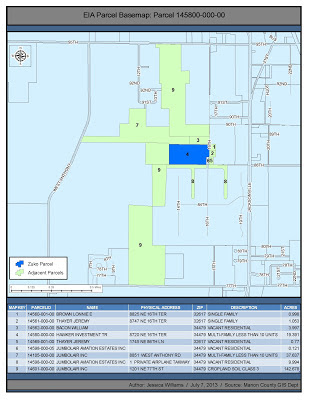 |
| Scenario 1: Zuko Parcel |
 |
| Scenario 2: Vacant county property selection |
Saturday, July 6, 2013
Urban Planning: Parcel Assessment Pt2
Q5: Which accounts do you think need review based on
land value and what you've learned about assessment?
Odd shaped parcels are undevelopable parcels and therefore would not need review. As the majority of parcels fall into the value of $27,075, any value outside of that should be considered for review. A number of factors, like slope, vegetation, or watershed, could cause the property value to vary. Being it is Florida, slope may not be much of a consideration, however the further north one goes, this could certainly be a factor. Vegetation and watershed would be major considerations in Florida land assessments however.
Urban Planning:Parcel Assessment Pt1
Q1: Does
your property appraiser offer a web mapping site? If so, what is the web
address? If not, what is the method in which you may obtain the data?
Yes. http://www.cowetatax.com/. I used this site almost daily prior to our GPS
collection project to determine tax districts and parcel lines.
Q2: What was the selling price of this property? What
was the previous selling price of this property (if applicable)? Take a screen
shot of the description provided to include with this answer.
The records
for all of 2013 do not show pricing. The
month of June showed zero sales and the page indicates that it was last updated
on June 21, 2013. The first month with
pricing data was December 2012. The
highest property sold was a newly constructed assisted living facility for $20,018,200. The
property previously sold for $884,750, in 2008.
Q3: What
is the assessed land value? Based on land record data, is the assessed land
value higher or lower than the last sale price? Include a screen shot.
The current
assessed land value is $878,706. This value is ~$14,000 less than
the previous sale value of $884,750, in 2008.
Q4: Share
additional information about this piece of land that you find interesting. Many
times, a link to the deed will be available providing more insight to the sale.
No link to
the deed was available, but I found it interesting that the total values (land,
improvement, & accessory) totaled $4,607,405.00, yet the sale value was $20,018,200. Homeland Security: Protect
On April 15, 2013 the 117th running of the Boston Marathon took place in Boston Massachusetts. The race started like any other, but the ending of the race was cut short by two explosions that took place near the finish line a couple of hours after the winners had crossed. The two explosions killed three and wounded hundreds of race participants and spectators. Many interviews after the fact attested to the fact that the city of Boston had planned and prepared for disasters. The close proximity of many area hospitals, no doubt saved many lives. The location of the then closest facilities are shown in Map 1.
Map 1
How the two suspects, Chechen immigrant brothers, Dzhokhar and Tamerlan Tsarnaev, were able to place the pressure cooker bombs unnoticed remains unclear. What is known that bag checks were not conducted near the finish line. Using Esri selection tools, Boston PD and race organizers can determine the best places to place security check points for future events. Map 2 shows a 500 ft buffer around the finish line and the points where that buffer intersects with local roads.
 |
| Map 2 |
Also critical to any surveillance operation is line of sight observation. Esri 3D Analyst extension allows the user to create line of sight visuals that can aid in the placement of roof top and street level observation points. The hillshade tool can be used in conjunction with the U.S. Naval Observatory Astronomical Applications Department to determine where shadows and non-visible areas may occur throughout the day. Using the Sun
or Moon Altitude/Azimuth Table, planners can find the azimuth and altitude of the sun at a particular time of day to create a model of shaded areas. This model can then be used to determine what areas are visible form selected surveillance point. Furthermore, the line of sight tool can be used to determine exactly which areas of a line of sight are obstructed. These three elements are depicted in Map 3.
 |
| Map 3 |
Sunday, June 23, 2013
Homeland Security: DC Crime
Things are moving right along in GIS 4048. This week we moved on from natural disasters and onto Homeland Security. The Department of Homeland Security (DHS) was created shortly after the terrorist attacks on Sept. 11, 2001. Today, the DHS is tasked with the protection of the United States and it's territories in the event of a terrorist attack, man-made disaster, and natural disasters. According to the DHS website, their mission statement says "The vision of homeland security is to ensure a homeland that is safe, secure, and resilient against terrorism and other hazards." DHS shares it responsibilities with the citizens of the US, ensuring that every town, city, and state is prepared for such disasters. This week we are focusing on the city of Washington D.C. and how GIS benefits it in the area of crime.
Map 1 is a depiction of all reported crimes for the month of January 2011. The bar graph helps to illustrate the number of crimes.
Map 3 shows a side by side comparison of specific crime density as determined using the Kernel Density tool.
Map 1 is a depiction of all reported crimes for the month of January 2011. The bar graph helps to illustrate the number of crimes.
 |
| Map 1 |
Map 2 uses spatial analysis to show the number of crimes committed in each police station precinct. This type of analysis can aid the department in determining where new police stations might be needed.
 |
| Map 2 |
Map 3 shows a side by side comparison of specific crime density as determined using the Kernel Density tool.
 |
| Map 3 |
Saturday, June 22, 2013
Case Study - Better Policing through Analysis: Ogden Police Take Advantage of GIS in Real Time
Title: Case Study - Better Policing through
Analysis: Ogden Police Take Advantage of GIS in Real Time Crime Center
Author: Jessica Williams
Date: 6/20/2013
In the city of Ogden, Utah, the
Ogden Police Department (OPD) is tasked with the suppression, detection and
investigation of crime; however, they also wanted a way to identify areas where
crimes might occur based on previous crime patterns and reports. For over a decade now, the OPD had been using
a combination of Esri GIS software, CAD, and collected data to track where crime
was committed in the city. They collected
data from various other departments, but were only analyzing data on a monthly
basis. This analysis was given to the
upper command to further analyze the information to determine needs. All of the pieces need where in place;
however they were not being used in an efficient manner. To further enhance law enforcement capability throughout
the force, the Real Time Crime Center (RTCC) was developed to bring data from
all departments into one place, making it available for those analysts in the
office, and providing a means for disseminating that analysis to those officers
out on the streets, giving them real-time statistics on a daily basis.
Microsoft Fusion Core Solution (FCS)
was used to combine all the data from the various departmental sources, including
local warrants, criminal history, jail data, property information, affidavits
and more. And, since FCS was developed
in collaboration with Esri, the data stored is easily available to display
using standard mapping sources. With
data combined in one place now, the analyst in the RTCC have created automatic queries to run and can use
the existing crime data, surveillance cameras, and vehicle tracking data in
conjunction with Esri ArcMap to identify crime hot spots. By identifying these hot spots, the OPD can
focus on where to station patrol cars and increase police presence in the higher
crime areas. Hot spots may vary depending
on the time day and through the use of the automatic queries, these changing hot
spots can be identified in an efficient manner.
In conclusion, the Ogden Police
Department was able to take information previously collected and analyzed on a
monthly basis and through the use of Esri software and servers, ArcGIS online,
Microsoft Fusion Core Solution and Microsoft SharePoint servers, disseminate
analyzed, real time data and information to the decision makers in the office
and to the officers in the field. Real
time data dissemination allows the OPD to make informed decisions when it comes
to protecting its citizens.
Thursday, June 13, 2013
Hurricane Sandy
This week we focused our study on the natural hazard of hurricanes, specifically Hurricane Sandy which struck the eastern seaboard of New Jersey and New York City on October 29, 2012. Hurricane Sandy, while only a Category 1 hurricane, was a very large storm. At its maximum size, it reached across 870 nautical miles (1.15 nautical miles = 1 mile). My first map this week shows the path that Tropical Storm/Hurricane Sandy took from its formation in the Caribbean Sea to its landfall on the eastern seaboard.
My second map this week shows a before and after section of Toms River Township, NJ. Damage assessment was determined using the Swipe tool in ArcMap.
Friday, June 7, 2013
Japan Tsunami
On March 11, 2011, a 9.0 magnitude earthquake centered just off the coast north east Japan created a tsunami that resulted in massive destruction of both property and lives. Perhaps the most dangerous result of the tsunami was the damage and subsequent nuclear disaster that occurred at the Fukushima II nuclear power plant. This weeks lab depicts the evacuation areas that were directly affected by the meltdown. I really enjoyed making this map. It allowed me to learn more the disaster and how GIS is used to assist in the recovery.
Thursday, May 30, 2013
Natural Hazards: Lahars
Back in the swing of GIS all day, every day. This weeks topic started our coverage of natural hazards, specifically lahars. Of course, the first thing I had to do was Google lahars to find out they are a type of mud flow of rocks, debris and water that are the result of an erupting volcano that typically flow in river valleys and can be very catastrophic. Now that we know what a lahar is, lets move onto this weeks maps. My first map (Map 1) depicts the digital elevation of Mt Hood in Oregon along with the streams that surround it and form as the basis of potential lahar paths.
Map 2 shows the population and schools that would be directly affected by the potential lahars.
 |
| Map 1 |
 |
| Map 2 |
Wednesday, May 22, 2013
FuturaGIS -- GIS Application in the Utility Industry
FuturaGIS is an ESRI ArcMap based application that was developed by FuturaSystems, Inc. for use in the electric utility industry. FuturaGIS allows the end user (the electric company) to not only see where their electric distribution lines run, but also show point locations of additional facilities such as transformers, switches, poles and meters.
GIS
in the utility industry accomplishes many tasks. First and foremost, it serves as a map of the
system. Unlike a paper map, electronic
maps can be updated daily giving line crews a complete and accurate view of the
system. Through the use of attribute
data, engineers can determine where specific customers or facilities lie. They can plan for right of way clearances by measuring the length of primary conductor line or by importing vegetation
layers. Engineers can balance the electric
load by using calculations to determine the number customers using a power
source and locating the proper places to install protective devices.
As
a GIS administrator of an electric cooperative, an application such as FutursGIS
is of interest to me because it allows me, as administrator to assist my company
in making informed, analytical decisions that create a more stable electric
network for our members. By advancing my
knowledge of both ArcGIS and an application such as FuturaGIS, I would like to further
my understanding of electric distribution and network analysis as it pertains
to the electric utility industry.
Thursday, May 2, 2013
Final Project - Bob White Transmission Line Impact Analysis
For our final project we were to imagine that we were a consulting firm chosen by Florida Power and Light (FPL) to study the impact that a proposed 230-kilovolt transmission line would have on the local environmental and community. The link below is my final PowerPoint presentation and slide by slide commentary I have created for my final presentation.
 |
| Click to access PowerPoint presentation |
Wednesday, May 1, 2013
Final Project
Our final project was to show off what we have learned over the course of the last semester in GIS3015 - Cartographic Skills. Using a combination of ArcGIS Desktop for analysis and Adobe Illustrator for design, I have created a map that depicts the national average ACT composite scores and the percentage of high school graduates that tested.
Wednesday, April 10, 2013
Georeferencing, Editing, and ArcScene
New this week were the topics of georeferencing and the use of 3D ArcScene.
Georeferencing refers to the process of configuring a raster image to the proper place in the map. By aligning non-referenced points with referenced points, you can take an aerial photograph and properly align it with your existing points and line shpfiles.
ArcScene allows us to display and examine data in three dimensions. Through use of DEMs and attribute data, ArcScene can "elevate" your data display to a whole new level.
Friday, April 5, 2013
Dot Density Mapping
Dot density maps are used to display conceptual data (raw totals). Each dot equals a certain amount of some phenomenon and the those dots are placed where that phenomenon is likely to occur. You can use a dot density map to show such phenomenon as population density or harvested crop totals.
Thursday, April 4, 2013
Geocoding, Network Analyst, and ModelBuilder
Week 12...we are getting close to the end of the term! This week's map consist of two frames, one contains the geocoded addresses of EMS locations for Lake County Florida. The second, smaller frame contains an optimal route that was created using Network Analyst.
We also briefly looked at ModelBuilder. It reminded me a lot of DTS packages in MS SQL.
Friday, March 29, 2013
Flow Line Mapping
Module 10 continues our education of the different types of thematic maps. This week focus was line flow maps. Line flow maps are used to show a number of different types of flow including traffic, commodities, migrations, and air flow, to name a few. This week we showed the statistics covering the immigration to the United States for the year 2007. Using proportional lines we are able to visually and immediately give the reader of the map a clear indication where the most and fewest immigrants came from. This map was made using a predetermined background created in ArcMap, with all other aspects being created by me using Adobe Illustrator. This week, I finally started to get the hang of the pen tool.
Subscribe to:
Posts (Atom)




























